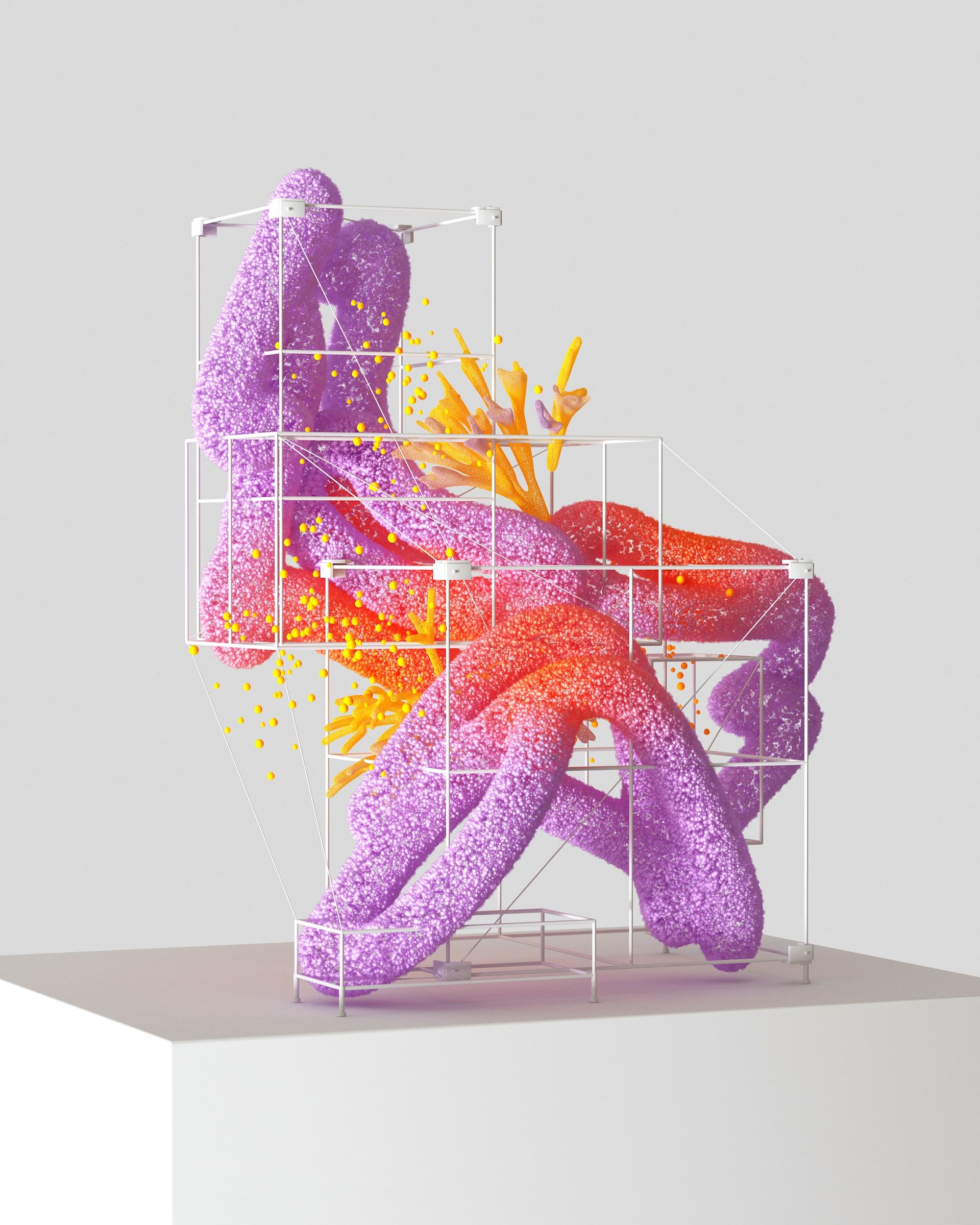
Three.js and how it can be used to enhance a website
Introduction
In today's digital world, 3D visualization and animation is becoming increasingly important. The ability to create immersive and interactive 3D experiences on the web allows developers to create engaging content and engage users in new ways. One powerful JavaScript library that makes this possible is Three.js. In this article, we'll look at Three.js and summarize the key concepts and features of this library.
What is Three.js?
Three.js is an open-source JavaScript library designed to facilitate the creation of 3D web applications. It was created by Ricardo Cabello (also known as Mr.doob) and provides developers with a variety of tools and features to create 3D content and render it in web browsers. Three.js abstracts away complex 3D calculations and WebGL interactions, allowing developers to focus on creative design rather than dealing with the technical details.
Basic concepts in Three.js
To understand how Three.js works, it's important to know the basic concepts:
Scene: In Three.js, a scene is defined as a container for all 3D objects. This is where 3D models, light sources, and cameras can be placed. The scene serves as the virtual world in which everything takes place.
Camera: The camera determines the viewing area and perspective of the scene. There are different camera types, including perspective cameras for realistic scenes and orthographic cameras for isometric views.
Renderer: The renderer is responsible for rendering the 3D scene on the screen. Three.js provides several renderers, including the WebGL renderer for hardware-accelerated graphics and the CanvasRenderer as a fallback for older browsers.
Geometries and materials: Geometries describe the shapes of 3D objects, such as cubes, spheres, or custom models. Materials define the appearance of objects, including colors, textures, and surface properties.
Lights: Light sources allow you to create realistic lighting effects in the 3D world. There are different types of lights, such as point lights, directional lights, and spotlights, which can create different lighting scenarios.
Animations: Three.js provides mechanisms for creating animations for 3D objects. From simple movements to complex interactions, objects can be animated in the scene to create dynamic and lively experiences.
Advanced concepts and features
In addition to the basic concepts, Three.js also offers advanced features for advanced 3D web development:
Shaders: shaders allow developers to customize the appearance of materials and effects. Shaders are small programs that run on the graphics card and control the color, lighting, and other properties of 3D objects.
Physics Engines: By integrating physics engines, physical properties such as gravity, collisions, and masses can be simulated in the 3D world. This makes it possible to create realistic physical interactions between objects.
Interactivity: Three.js makes it easy to integrate interactivity into 3D scenes. For example, users can use mouse and keyboard input to control objects or interact with the 3D world.
Integration with other libraries and frameworks: Three.js can be used seamlessly with other JavaScript libraries and frameworks such as React or Angular. This opens up additional opportunities for developers to extend and integrate 3D web applications.
Practical application examples
To illustrate the potential of Three.js, here are some practical use cases:
- Creating a simple 3D scene: using Three.js, developers can easily create a simple 3D scene with objects, lighting and animations. For example, this could be a rotating sphere or a moving vehicle.
- Incorporating 3D models and animations: Three.js supports loading 3D models from various file formats such as OBJ or glTF. Developers can import these models into their scenes and add animations to create stunning visual effects.
- Leverage VR and AR capabilities: Three.js enables the integration of virtual reality (VR) and augmented reality (AR) into web applications. This opens up new possibilities for immersive 3D experiences directly in the web browser, without having to install additional software.
Tips and best practices for Three.js development
Here are some tips and best practices for getting the most out of Three.js development:
- Optimize performance: when developing 3D web applications, it is important to pay attention to performance. This includes using efficient geometries and materials, minimizing the number of objects rendered, and implementing techniques such as level of detail (LOD) or occlusion culling.
- Support for different web browsers and devices: Three.js provides support for a wide range of web browsers and devices. Make sure your app runs smoothly on different platforms and performance is optimized.
- Current trends and future developments: 3D web technology is constantly evolving. Keep up to date with current trends and new features in Three.js to create innovative and contemporary 3D web applications.
Conclusion
Three.js is a powerful JavaScript library that facilitates the creation of 3D web applications. With its rich features and concepts, Three.js enables developers to create immersive and interactive 3D experiences right in the web browser. From simple scenarios to complex animations and physical simulations, Three.js offers a wide range of possibilities. As 3D web technology continues to evolve, Three.js promises an exciting future for 3D web development.
