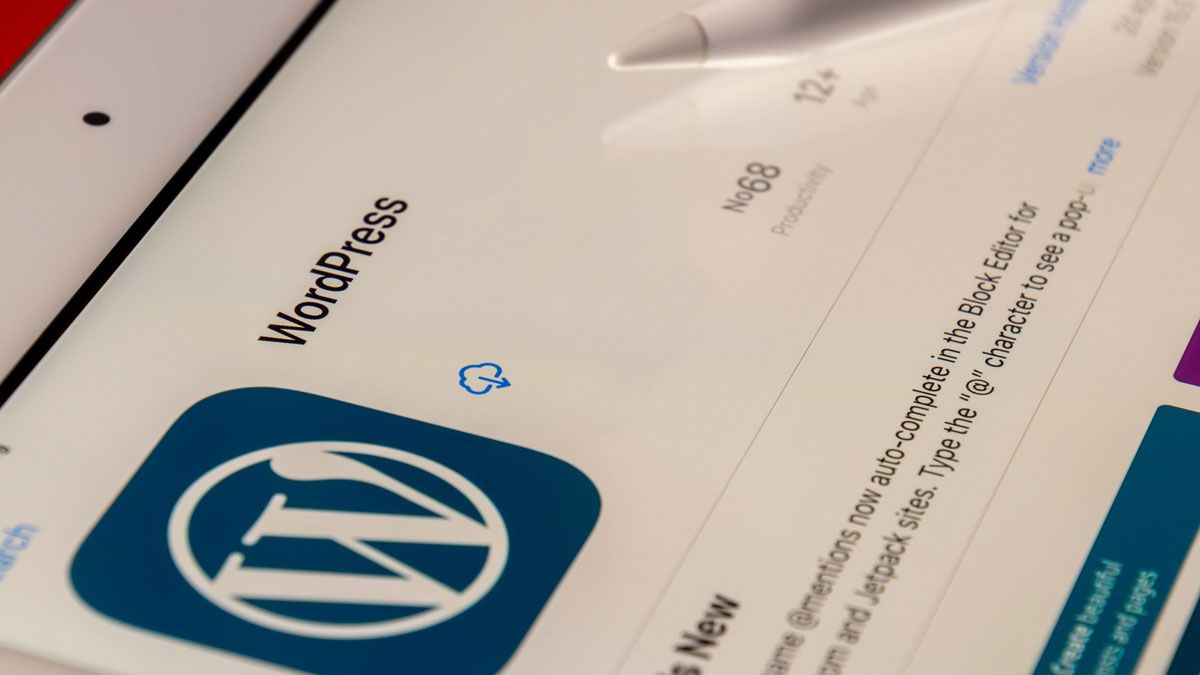
We need to talk about WordPress
Introduction
WordPress is probably the most popular content management system (CMS) in the world and is used for various types of websites, including e-commerce. However, despite its popularity and versatility, there are some downsides that do not make both developers and visitors happy. In this text, we will take a look at some of the most well-known WordPress issues and discuss how they affect security and usability.
Problems of WordPress
1. plug-ins:
Plug-ins are useful extensions that provide WordPress users with additional features and functionality. However, with every update, there is a risk of something breaking and needing to be fixed. This leads to some administrators not allowing updates to be installed automatically, which can compromise the security of the system. Also, two plug-ins can get in each other's way and cause conflicts, which can affect the loading time of the website. Furthermore, regular maintenance of plug-ins, especially free plug-ins from individuals, is a time-consuming process that requires a lot of resources.
2. Themes:
Like plug-ins, themes can also enhance the design and layout of a WordPress site. However, the documentation for theme development is often inadequate or outdated, which can lead to problems when customizing pages. In addition, paid premium themes may also require customizations that need custom PHP/CSS and must be inserted directly into WordPress.
3. Security:
WordPress has a high risk of security vulnerabilities, which encourages hackers to exploit vulnerabilities. The most common security issues include brute force attacks, cross-site scripting (XSS), file inclusion exploits, SQL injections, and malware. Common reasons for hacks include weak passwords, WordPress on default configurations (e.g. login on /wp-admin), not updating plug-ins, themes and WordPress Core, and installing plug-ins and themes from untrusted sources.
4. Performance:
WordPress can become slow due to its architecture and the many plugins, themes and customizations added by users. A slow website can affect the user experience and also negatively impact the website's search engine ranking.
5. Scalability:
WordPress is generally suitable for small to medium sized websites. For large and complex websites with many pages, users and functionality requirements, WordPress can be difficult to scale and manage.
6. Complexity:
Although WordPress was designed for users with no programming knowledge, it can have a steep learning curve for new users and those who have no experience with web design or development. In particular, developing custom themes and plugins can be very challenging.
7. Dependence on third-party plugins and themes:
Although there are many free and paid plugins and themes available for WordPress, reliance on these third-party vendors is a potential vulnerability to site security and stability. If a plugin or theme is not updated regularly or comes from an insecure or unreliable provider, it can pose a security risk.
8. Incompatibilities:
Since WordPress is an open-source system that is constantly updated, incompatible versions of themes and plugins can occur, which can cause the website to stop working or crash.
9. SEO:
Although WordPress is generally search engine friendly, a successful SEO strategy often requires adding additional plugins and customizations to support all the features needed to successfully rank a website in search engine results.
10. Support:
While WordPress has a large and dedicated community that can help users with questions and issues, there is no official support structure or guaranteed response time for issues or bugs that may arise. Users usually rely on online forums and communities for support.
Conclusion
WordPress is still a popular CMS, but like any other system, it has its pros and cons. To improve the security and usability of WordPress, administrators should regularly update their plug-ins and themes, use strong passwords, and install plug-ins and themes only from trusted sources. There are also other CMS options that may be more suitable, depending on the specific needs and requirements of users. It's important to do your research carefully before choosing a CMS and weigh all the pros and cons to find the best CMS for your needs.
